
The first generation Ryzen is still a pretty impressive chip, but if you’re running a Ryzen 7 1700X, should you upgrade to a Zen 2 based CPU? As the title of this article probably hints, I’ve done the testing and the answers we’re left with are pretty intriguing.
This follows on from my Zen 1 still rocks video (embedded below), and during my testing, the Ryzen 7 1700X has quite a bit of grunt to drive modern games. Titles such as Cyberpunk are definitely very playable on Zen 1 based silicon, but frame rates weren’t always ideal, with many games falling behind what would be ideal, particularly in games which haven’t traditionally done too well for AMD, such as Far Cry.
So this brings us to the purpose of this article (and accompanying video), should you switch out to a Ryzen 7 3700X? There are a lot of similarities between the two processors, the core and thread count are a match. But, Zen 2 offers a large IPC advantage, thanks to a plethora of sweeping changes across the whole of Zen 2’s silicon. Better branch prediction, beefed up floating-point units, and a huge shake-up for the L3 cache too.
| Ryzen 1700X | Ryzen 3700X | |
| Core & Thread | 8 / 16 | 8 / 16 |
| Base Clock | 3.4 | 3.6 |
| Boost Clock | 3.8 | 4.4 |
| L2 Cache Per Core | 512 KB | 512KB |
| L3 Cache | 16 MB | 32MB |
| TDP | 95W | 65W |
| Process | 14nm | 7nm |
As you can indeed see in the above table, at first glance, the clock frequencies (and lower TDP) seem to be the largest changes to have taken place between Ryzen 1000 and Ryzen 3000, but this really is far from the truth. Fetch and Prefetch received a lot of love, and AMD doubled the amount of L3 cache per 8 cores. Zen 2 also benefits from a chiplet design, but our Ryzen 7 3700X only has a single CCD, so it is just hanging around with the IO die (built on a 14nm process, unlike the CPU which leverages the 7nm process from TSMC),
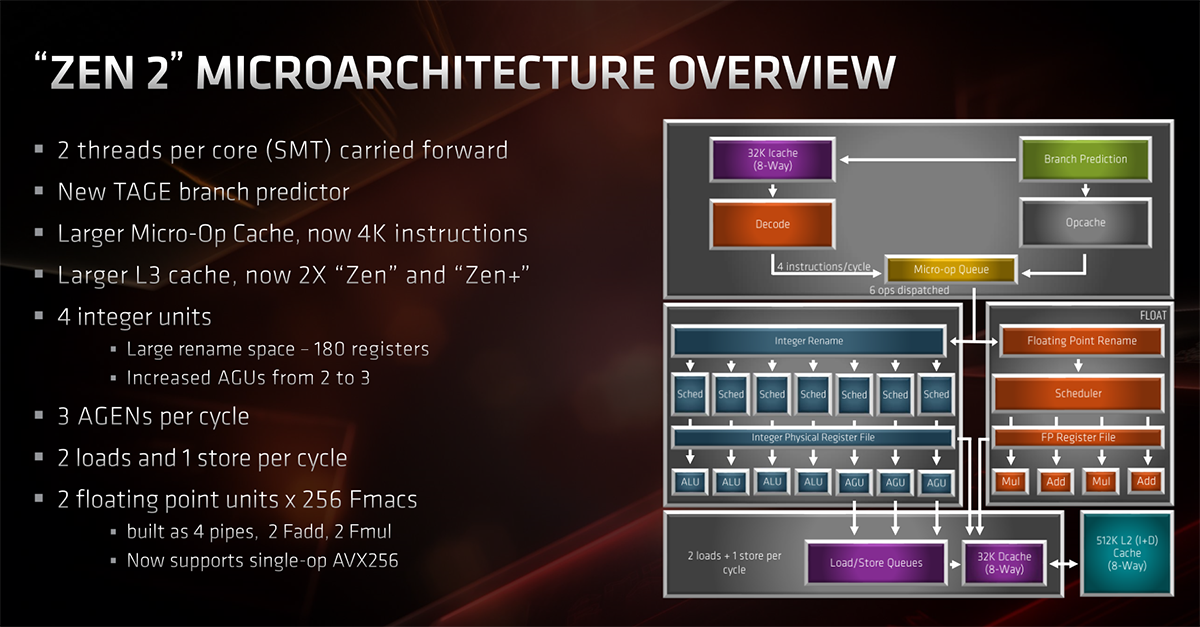
The floating-point performance also saw a huge beef up… and honestly, the best way I can describe Zen 2 here (without going into an in-depth analysis which I’ve done previously), is to say that it is an evolution in every way over the first-generation Zen architecture. Zen 2 fixes many of the problems in the first generation, and is considerably more performant in video games (there’s a reason custom versions of this CPU were found in the Xbox Series X and Sony’s Playstation 5 consoles).
Even better, is that for those running with a 300 series board (which I suspect will be the majority with a Zen 1 based rig), the upgrade is a pretty easy process. You simply update your BIOS, then take out the Ryzen 7 1700X (or other Zen 1 silicon) and then plonk in your new chip.
https://www.youtube.com/watch?v=AkcGM8awbCU
I do suggest you check out the first video if you want more info into our testing for Zen 1, and tweaking. The same basic system from that coverage will be used here, and the GeForce RTX 3070 picks up graphics duties – I figured this gives us a bit of additional overhead for the Zen 1 (in fact, many times in our Ryzen 7 1700X tests, lower resolutions saw the GPU hitting only 60 or 70 percent usage), but also not a total mismatch such as if we used our RTX 3080.

The ASUS X370 Prime motherboard also stays, with a BIOS update I’d already applied for when I first booted up the Ryzen 7 1700X. The only other difference is that the 16GB Crucial Ballistix memory isn’t running at 2933MHz now, but instead 3200MHz thanks to Zen 2’s better handling of faster DIMMs. I decided to stick to just 3200Mhz because I figured this is realistically the fastest RAM people would have paired with a Ryzen 7 1700X in most cases. Again, I want this to be representative of a ‘drop-in’ upgrade.

So, let’s take a look at the results and see how our Ryzen 3700X fares with some benchmarks. I’ve decided to include two older games for our tests, and you’ll see the reasons why in just a moment. The first is Rise of the Tomb Raider, and in DX12 mode this game didn’t do too well on Zen on release, though updates from the developers, Microsoft tweaking Windows CPU scheduling and AMD themselves improved its performance drastically. Here’s a video where I investigated this extensively back in the day.
 We see a 30FPS gain from using the Zen 2 architecture at just 1080P, but despite ROTR being a game dating back to 2015, it was still very punishing to GPUs, and our RTX 3070 starts to push the limits at 1440P.
We see a 30FPS gain from using the Zen 2 architecture at just 1080P, but despite ROTR being a game dating back to 2015, it was still very punishing to GPUs, and our RTX 3070 starts to push the limits at 1440P.
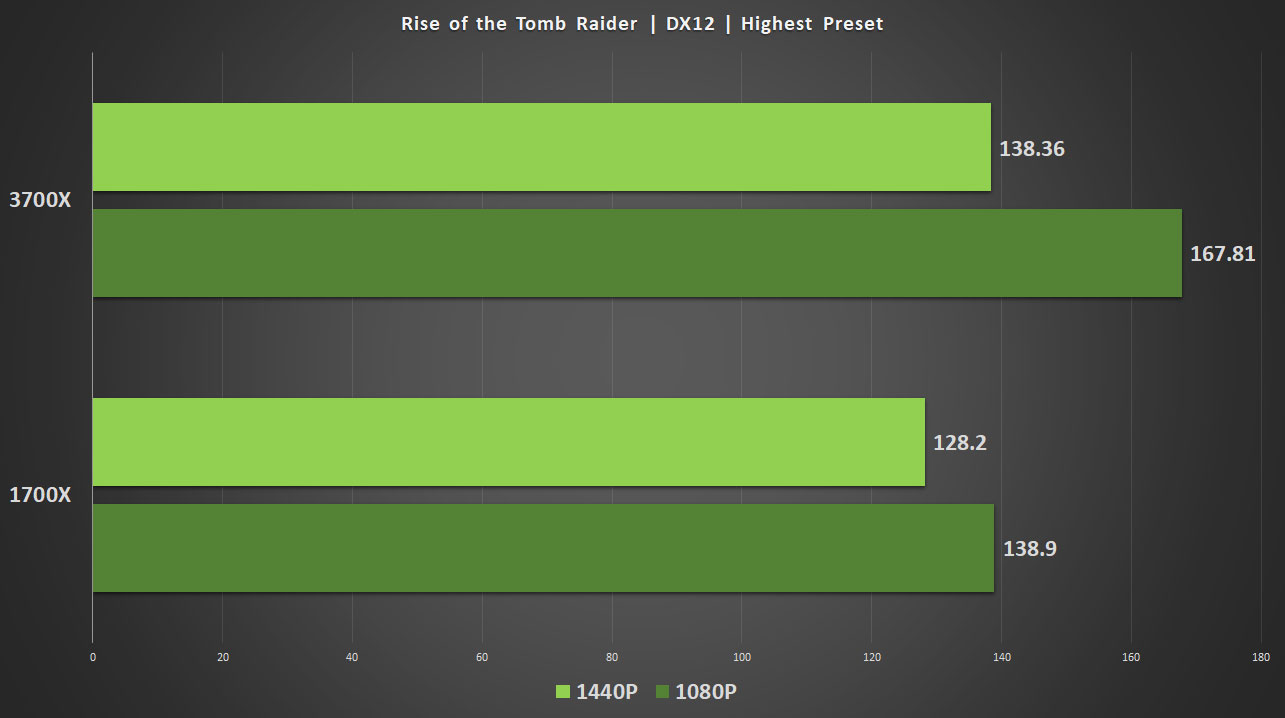
Much the same could be said for the second legacy title in our test suite, Batman Arkham Knight. Frame rate advantages start to disappear at the higher resolutions.
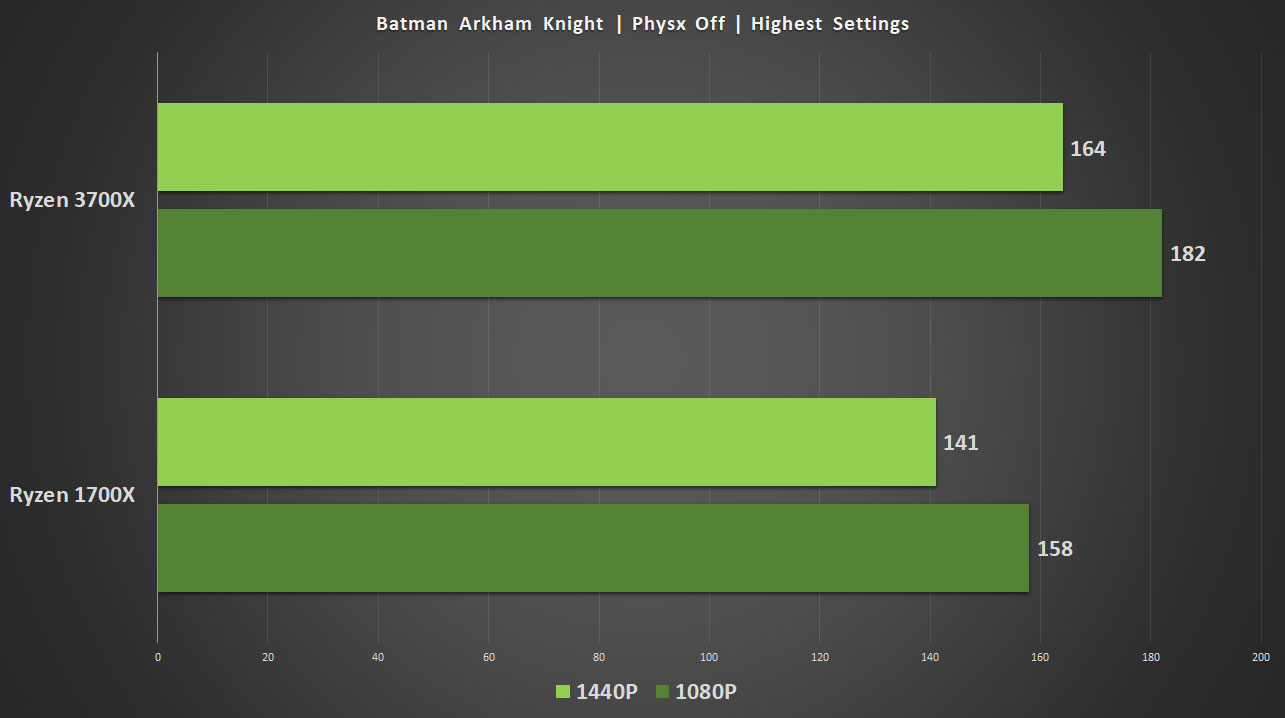
Far Cry New Dawn is a punishing title, and here there’s little doubt that Zen 2 offers a sizable advantage over the first gen. You’ll notice that the min FPS for Far Cry for the 1700X didn’t even hit 60FPS, meaning that frame rate dips were definitely possible when things were hectic. Thankfully, this isn’t quite the case for the 3700X, which was enough to drive both the average and min frame rates up comfortably.
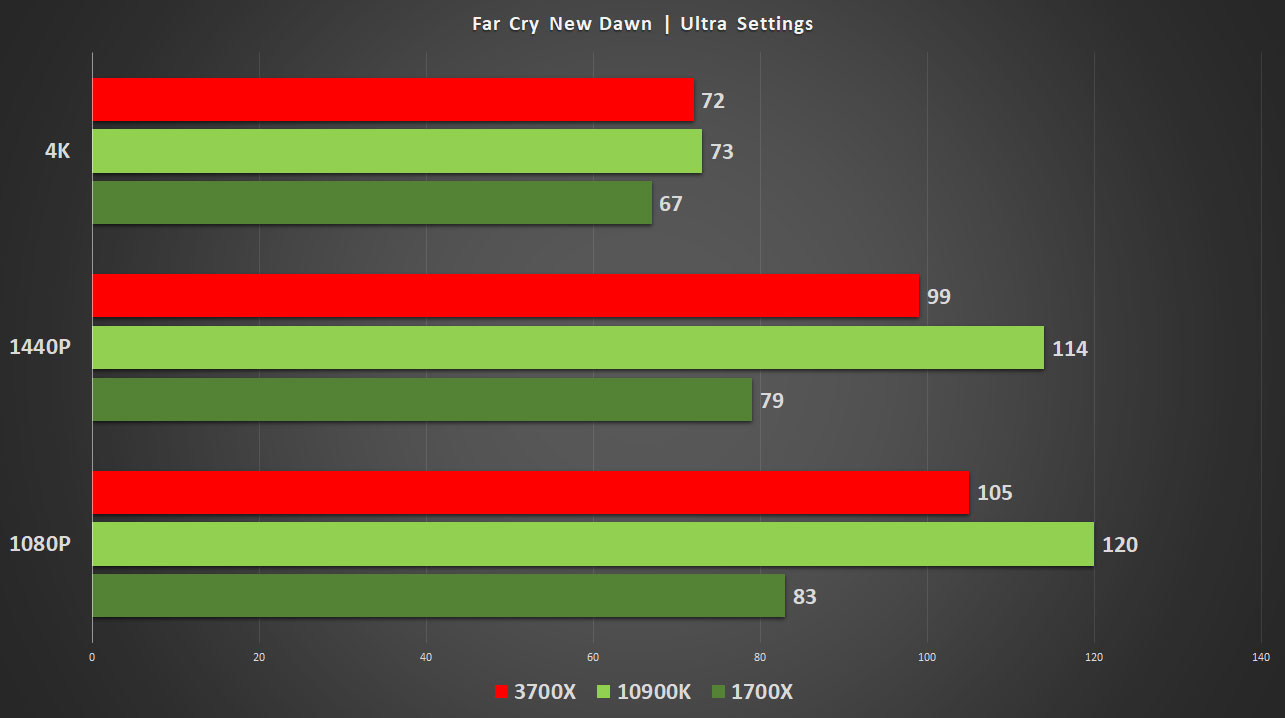
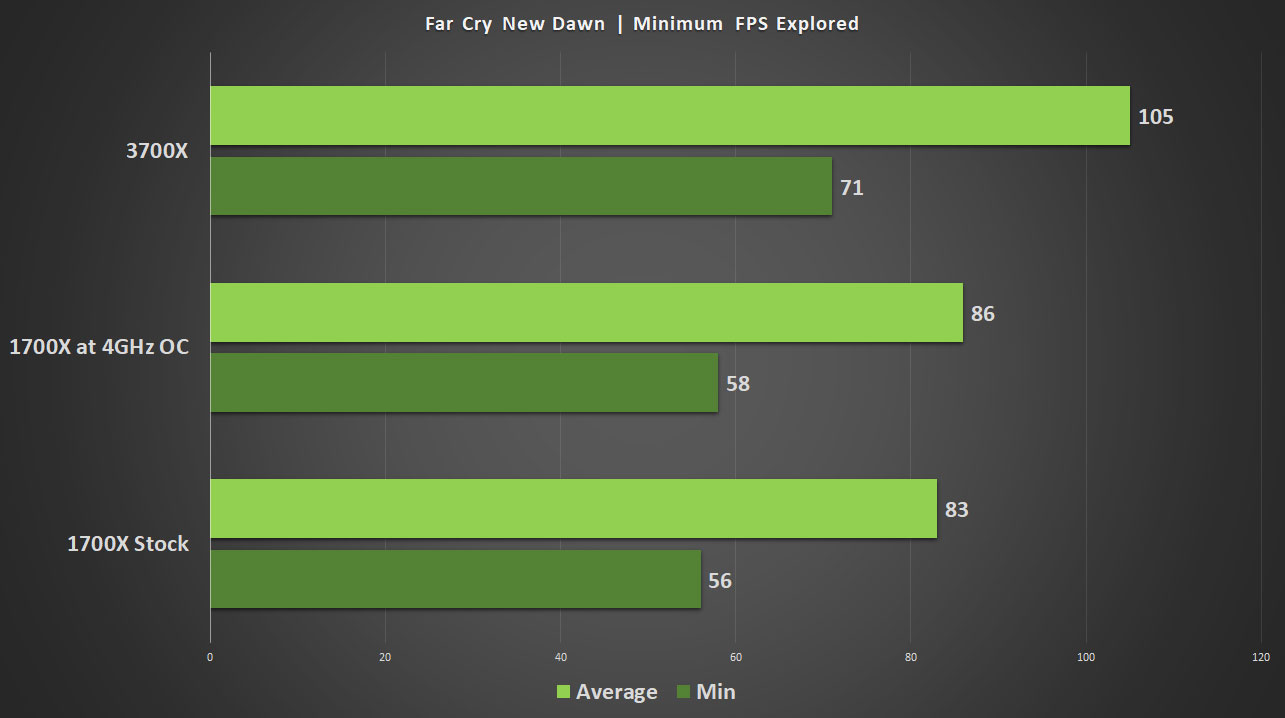
The rest of our data shows very similar trends, Gears 5 offers just over a 20 percent leap in performance from Zen 1 to Zen 2 when the GPU isn’t the limiting factor, and this gap starts to narrow as resolution bumps up. In this side by side gameplay here between the 1700X and 3700X, you can see the differences in the earlier section of the game, running at 1080P.
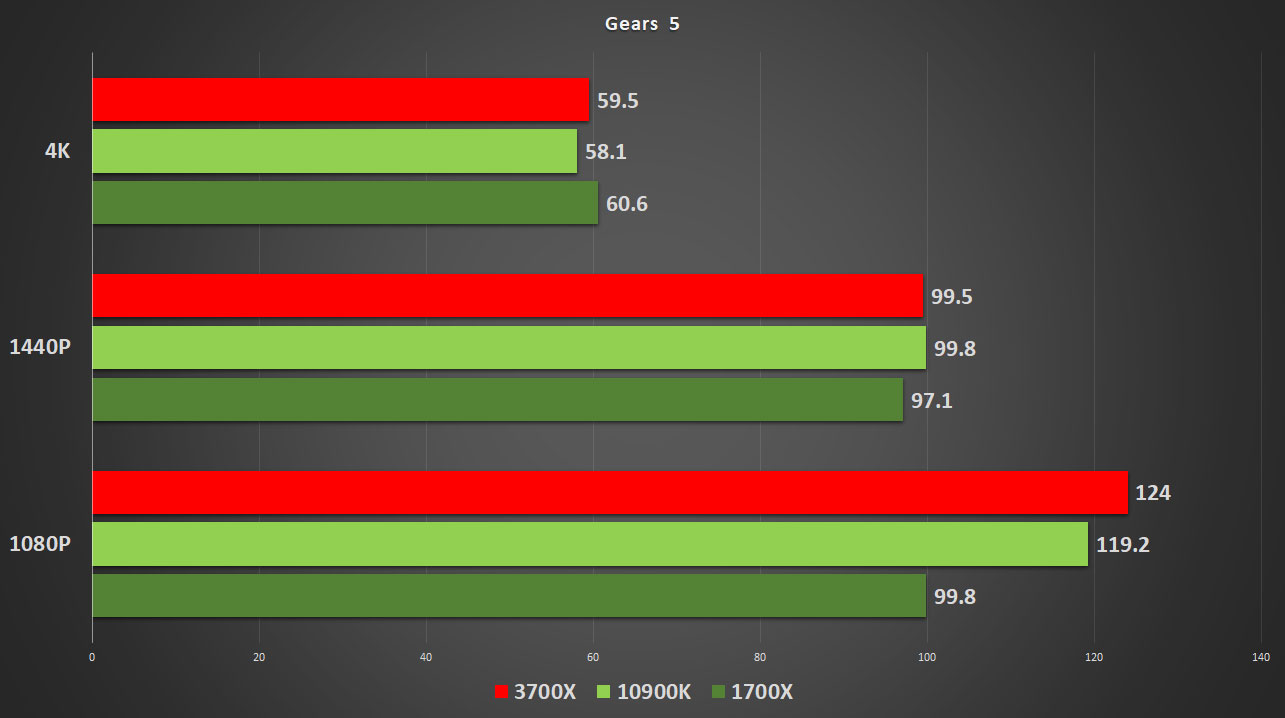
You’d be hard-pressed to tell the CPU running Horizon Zero Dawn like almost any game here, if you’re cranking the resolution to 4K. Lower resolutions show that the Ryzen 7 3700X actually slightly edges the Intel I0-10900K here (with the Intel processor running at stock and not overclocked).
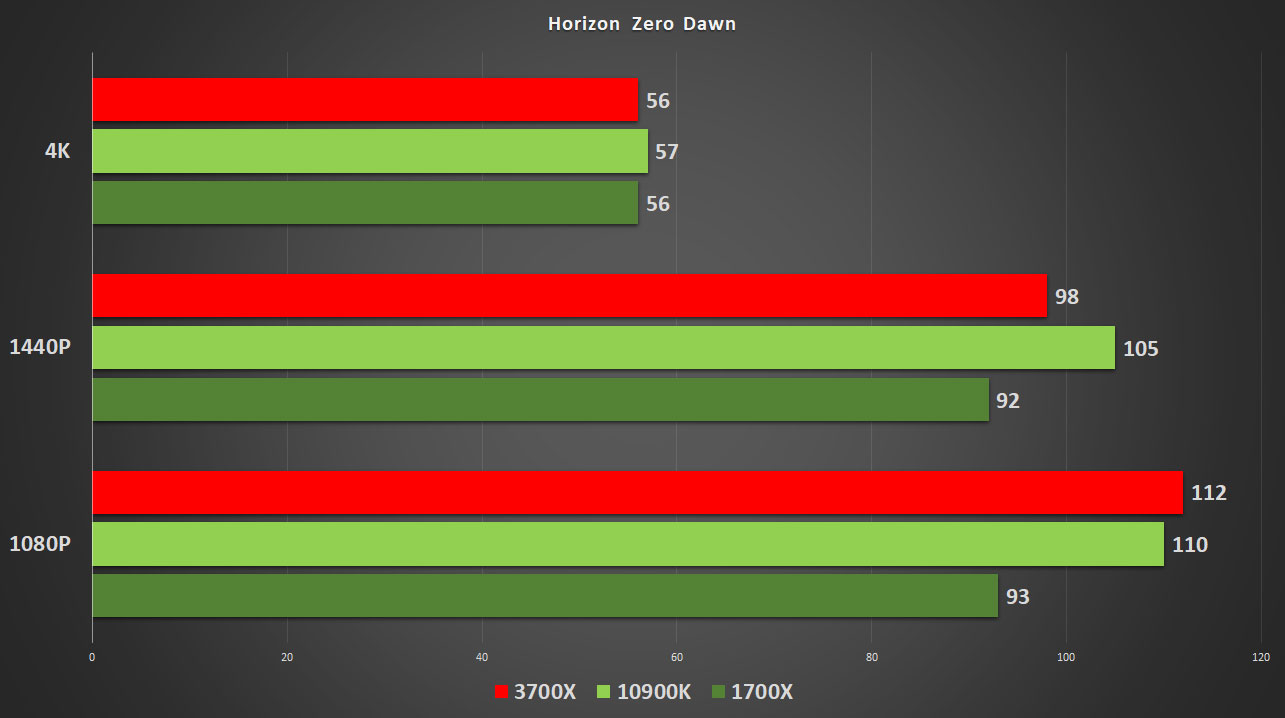
For Death Stranding, we run a manual section right near the beginning of the game which is easily repeatable. Again, the first generation Ryzen CPU is certainly not a slouch, but minimum frame rates are noticeably lower than the Zen 2 based silicon. A Ryzen 7 3700X seems to pair rather well with a graphics card in the same kind of calibre as the GeForce RTX 3070 or the RX 6800. 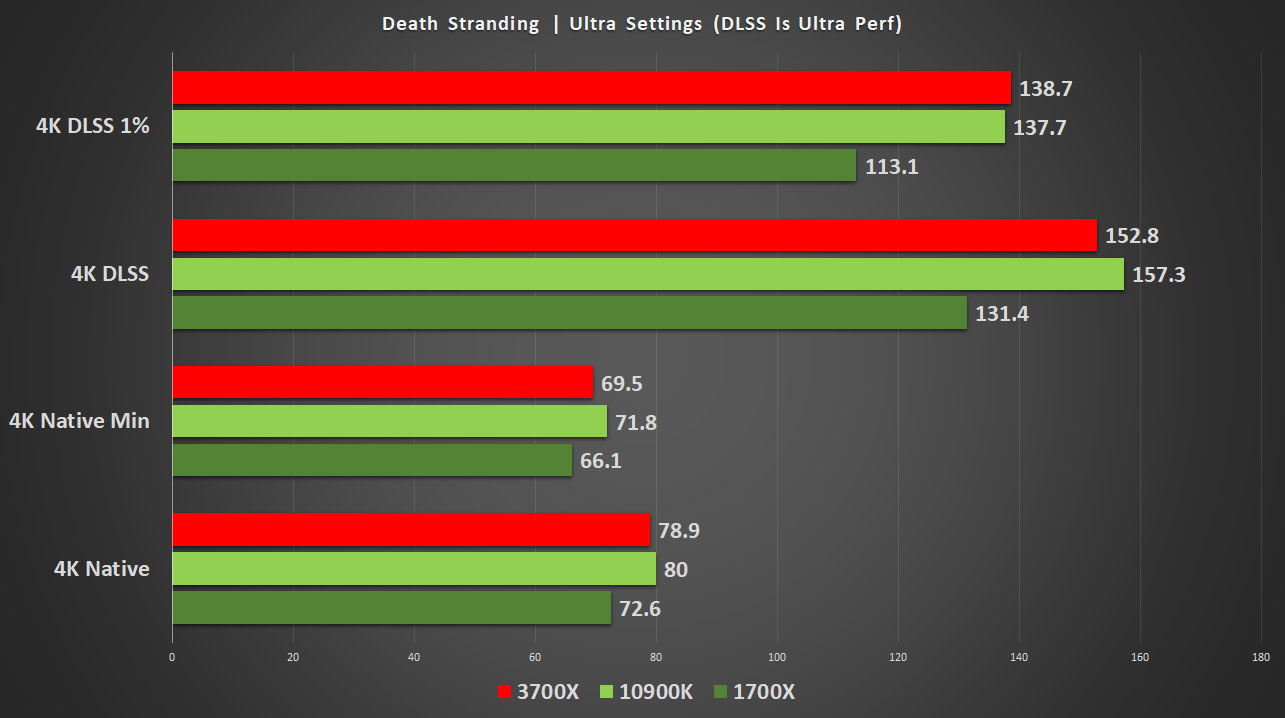
A lot of data in our COD Black Ops Cold War results, but at 1440P Native Resolution, with no Ray Tracing, the Ryzen 7 1700X is more than capable of hitting 120Hz refresh and we’re regularly finding the GPU is the limiting factor. Ray Tracing is ultra demanding here, and with DLSS to help balance it out, we’re comfortable over the 60FPS mark. 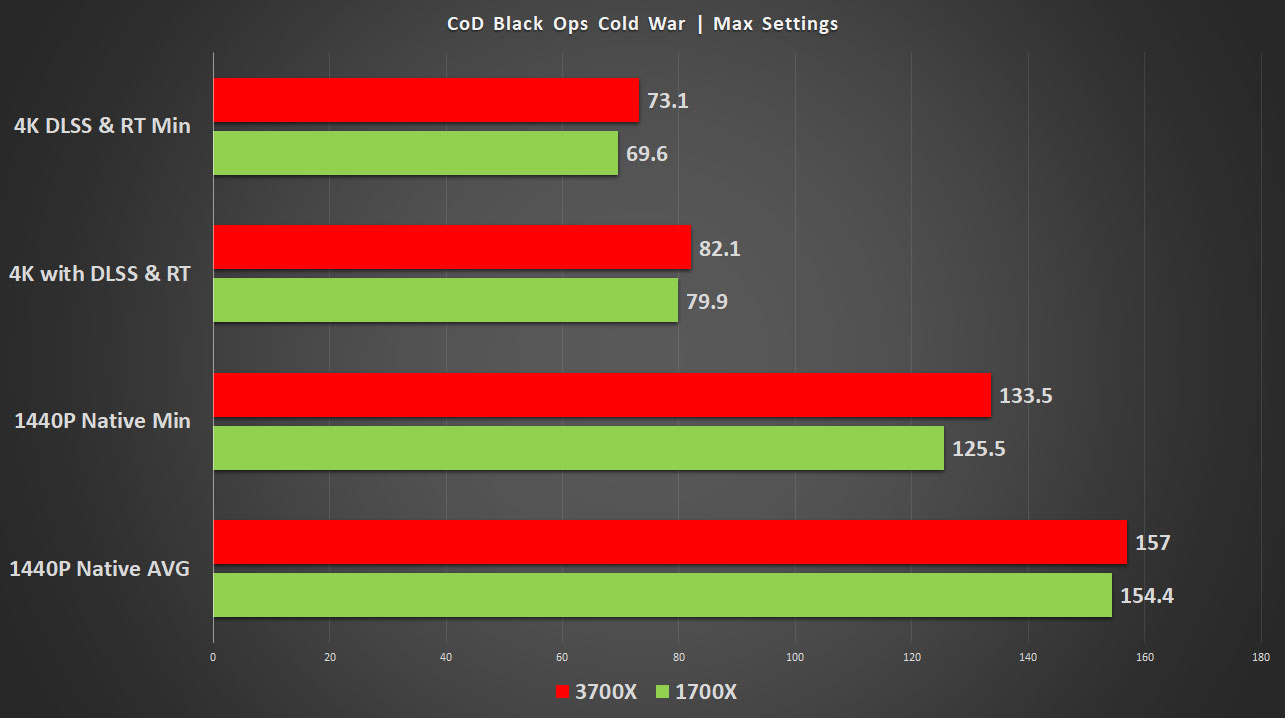
Assassin’s Creed Valhalla is a game which really, really, really demanding. It loves single-thread performance, but also a fast GPU. So the results here kind of show that even the RTX 3070 is close to being tapped out here. 1080P results are where the story is, but the frame rate differences are certainly not vast because of the higher levels of taxation on the GPU.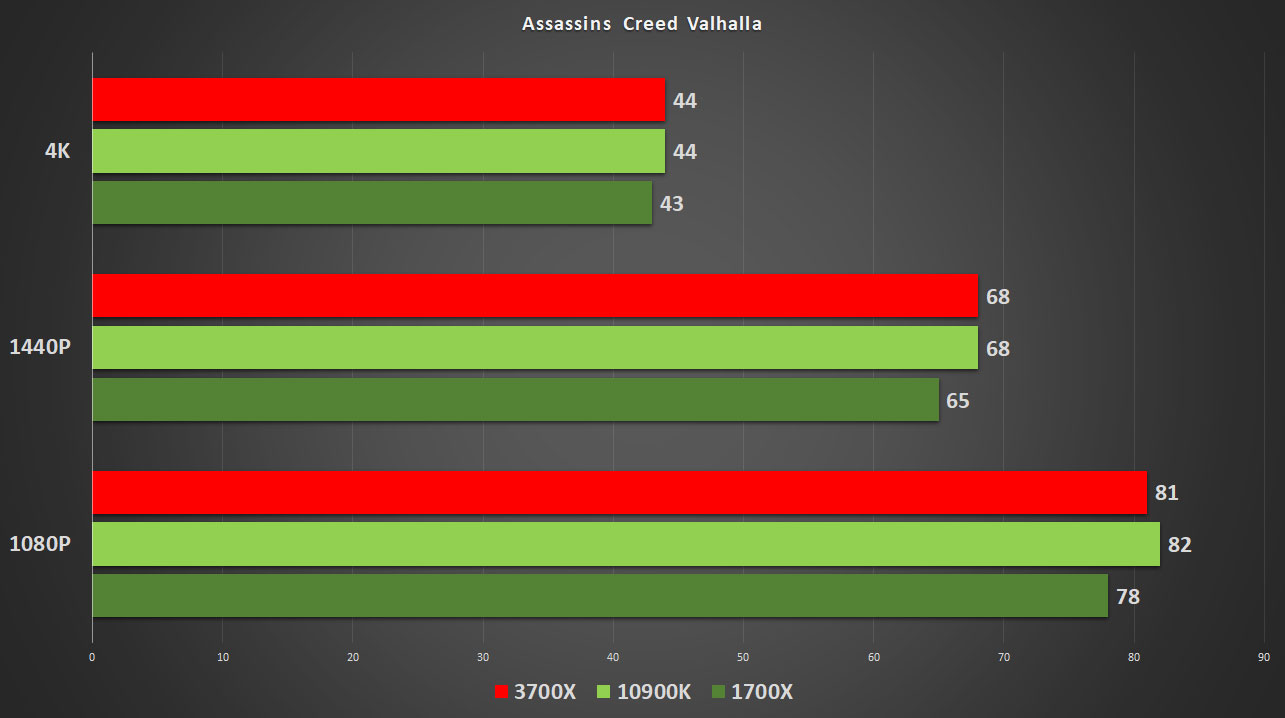
Finally, we have Cyberpunk, and I threw in 720P results here, because the game just hits GPUs (and well, everything) so hard. As of the time I am putting this together, the game is still pretty buggy, and performance updates are incoming from the developers which means these results might be out-of-date in a few months. For those who want a great Cyberpunk experience, it’s critical to have at least 6 CPU cores and a decent GPU. If you’re running a lower end Nvidia RTX based card, for higher frame rates, DLSS is a no-brainer, though the game looks amazing with Ray Tracing, but it’s of course a huge performance impact.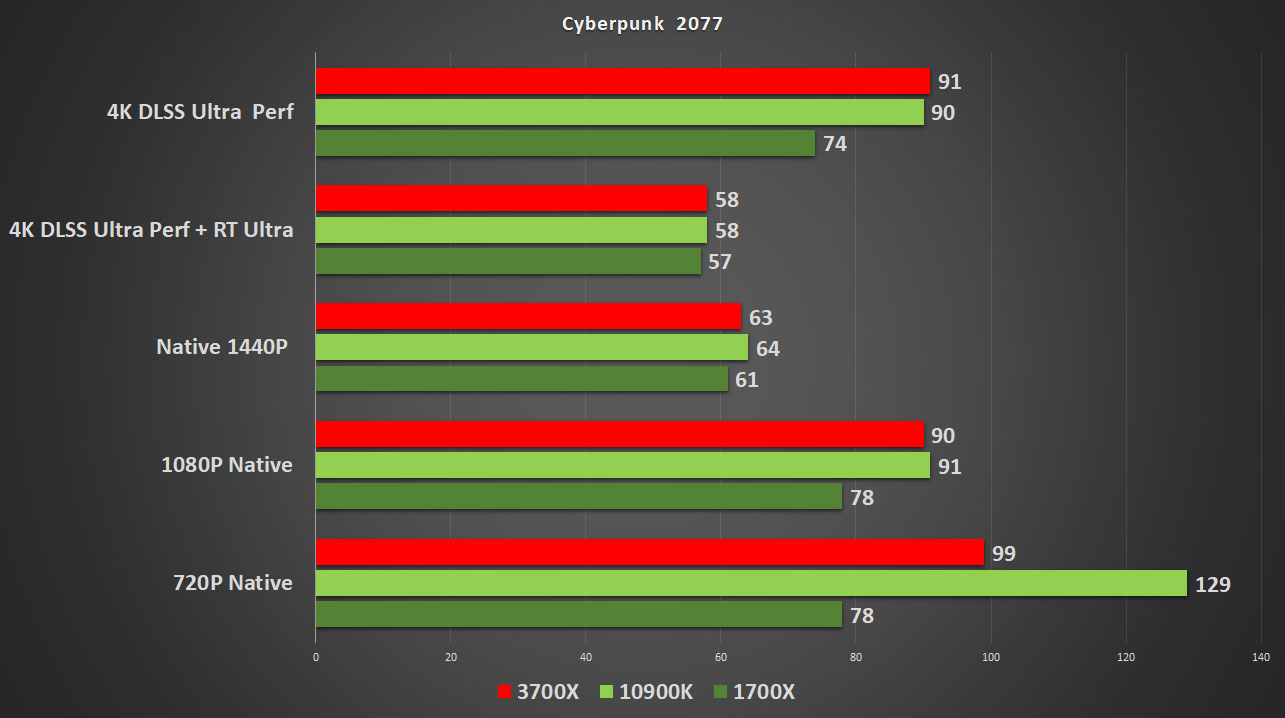
Conclusions time, and really, the first major take away – AMD really hit it out the park with Zen 2, with a huge gaming performance uplift compared to Ryzen 1000. The second take-away is that it’s such an easy upgrade, and I suspect that as the months wear on and the used market has more Ryzen 3000 based processors at a decent price, Zen 2 could be a fantastic upgrade path.

As I said in my previous video, just because a new processor is out and the ooh, shiny factor is high, doesn’t mean your older system is a problem. Zen 2 offers a huge gaming performance advantage over Zen 1, but only if your setup is capable of leveraging it. If your current GPU is already holding you back (so, an example would be an RX 570 and you’re gaming at 1440P), then realistically the CPU upgrade alone isn’t going to be enough to make any real difference in AAA games.
If your GPU is more sizeable, such as a GeForce GTX 1080 Ti, Radeon RX 5700, or even jumped on Ampere, with a GeForce RTX 3060 Ti (see our review here) or RTX 3070 (as we’re using here) then it’s definitely going to be a different story, with frame rates benefiting extensively as we’ve seen in our tests.

Another Crucial point about memory (you see what I did there?) – Running Zen 2 with really slow memory, such as 2400MHz DIMMS or even 2666MHz is pretty pointless. And as we showed in our Zen 1 coverage, a game such as Cyberpunk can gain 10FPS very easily just by putting in faster RAM on the Ryzen 7 1700X.
This leads us to my personal advice – if you currently have decently fast RAM, a good solid motherboard, and enough GPU grunt to take advantage of it, then a Ryzen 7 3700X (or even a higher core count Zen 2 processor, if you want to do other ‘things’ aside gaming) is a great upgrade. But, if you’re looking at the purchase of a new set of RAM, a faster GPU, and possibly even a beefier PSU to power everything with, along with the processor itself, I might suggest that you just hold fire and go with Zen 3.

The exception here would be the used market, and in the closing days of 2020, the Ryzen 3000 series is still very popular now and is commanding high prices on the likes of eBay and Craigslist. But when Ryzen 5000 series processors become readily available and Zen 2 CPUs become discontinued, there’s a good chance these processors will be sold at a great price, leading to a fantastic budget upgrade path, particularly if you were running on a lower core count Zen 1 based processor (such a Ryzen 3 or 5)















